I recently started work on a personal project to make a WCF Windows Service using the following tutorial: [1]. I soon realised that I would need to write a batch file to not be hugely disadvantaged by manual deployment. I also wanted my deployment batch scripts to be re-useable by other developers on the project.
The batch files I came up with were:
Install.bat:
@ECHO OFF
:: Known issues –
:: 1) if services window is open (ie the one when u start->run->services.msc) then the process will not close. You must close this window.
:: 2) if you don’t do a clean build then it will just install old version of service. Make sure you uninstall then do a clean build.cd..
SET projectDirectory=%CD%
cd /d “%WinDir%\Microsoft.NET\Framework\v4.0.*”
SET net4Path=%CD%
@ECHO ON
%net4Path%\installutil “%PROJECTDIRECTORY%\bin\Debug\OrderServices.exe”
net start OrderServices
Uninstall.bat:
REM @ECHO OFF
cd..
SET projectDirectory=%CD%
cd /d “%WinDir%\Microsoft.NET\Framework\v4.0.*”
SET net4Path=%CD%
net stop OrderServices
%net4Path%\installutil /u “%PROJECTDIRECTORY%\bin\Debug\OrderServices.exe”
pause
Reinstall.bat (untested):
@echo off
CALL Unistall.bat
CALL Install.bat
Those batch files assume the following file structure in your service project:
Update:
The following link adds reference information as to how to forcefully play with services with the SC command: http://ss64.com/nt/sc.html
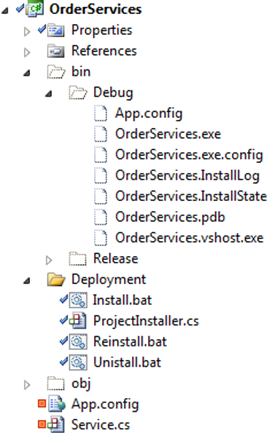
Leave a comment